You started playing the COC with an ordinary game. But you grow up with the game and now have a solid town hall 12. You are annoyed with your old name. Now you are looking to Change Clash of Clans Name? Then let me tell you. You are at the right place.
I have been passed through this situation several times on other games too. But with Clash of Clans names. There has been always difficulty changing COC Name early in the game. Since the new Town Hall 14 update is on the roll, My interest in the game is 10 times higher now.
But to make things simple and easy. I am here with this easy step-by-step guide which will let you know how to change a name in the Clash of Clans 2023 Updated version.
Why the Change Clash of Clans Name Matters:
Most of the time when you grow ranks in the game. There are Clans where you want to set with their theme. And with an ordinary name in the list, it’s most probably asking for a Kick out from the clan. Besides this Having a Cool COC Name can also set the inspiration for newbies.
We are also looking to bring 1000+ Cool Clash of Clans names and Clan titles for you soon. So stay tuned to get the latest updates.
COC Name Change New Rule 2023:
Recently the COC has got the newly updated v11.446.10 is the current version. There have been lot of changes made in the Name Changing Rules of the game.
Now you have got one chance of changing your name in the game. The second time you have to ask SuperCell Support for some valid reason. Then they will decide how to respond to your request. Their response could take a couple of days. Once they find your request valid. They will automatically set your new suggested name for your COC account.
One thing you should keep in mind is that you can’t change your COC ID or COC name every now or then. So better find the coolest name first and make your mind to go with it.
How to Change Clash of Clans Name 2023 [Guide]:
1st Time Name Change:
- If you are changing your name for the first time then it’s quite simple and easy to do it.
- Open the Clash of Clans Game.
- Make sure you have the original COC game, Not any Modded version of Private Server.
- Head to Settings.
-
- Tap on the Change Name option as seen in the image.
- A new screen pops up to ask you for your new name.
-
- Type it and tap on Continue.
- If the confirmation option shows up, re-Confirm it.
That’s it. You will immediately see your name Changed on the main game.
Second-time Name Change Request :
If you have already taken advantage of the First Free and immediate name Changing opportunity, then you have to apply for a longer process.
- You have to write a Name Change Application. For that, You can simply access the Contact Us option in the game.
- Head to Settings > Help and Support > Tap on Search icon > then Scroll down to the bottom and tap on Contact Us.
- Here you will see the email option. Send the developers a Name Change Request.
- Once the application is received, You will get an immediate email to confirm the receiving.
- But it’s just a Receiving confirmation. Now you have to wait for 24 to 48 hours and you will be contacted again with a Positive or Negative response.
How to Change it the Third Time:
Now, this is a bit tricky here. There are quite grim chances of changing the name for the third time. And if you somehow managed to change it the third time, it’s even tougher changing the COCC name 4th time.
Also, Read Clash of Clans Hack Mod apk | FUN Royale Private Server |
Applying for Name Change in COC for the third time is almost identical to the method used in the second time.
You can also grab the latest version of Clash of Clans here.
- Open Clash of Clans Game.
- Go to Settings
- Tap on the Help and Support option.
- This section comes with tons of options.
- Just click on the top right Search icon.
- Search Contact US.
- Scroll down till the last option. You will see the Contact Us option there.
Now simply tap on Contact US and send the SuperCell team a Valid reason to change the name for the Third time. In most cases, if you have a genuine reason. You can easily get a new name rewarded.
However, keep in mind that sometimes SuperCell responses are a bit harsh and you will be disappointed with Change Name Application Rejection as seen in the image below.
Is a freelance tech writer based in the East Continent, is quite fascinated by modern-day gadgets, smartphones, and all the hype and buzz about modern technology on the Internet. Besides this a part-time photographer and love to travel and explore. Follow me on. Twitter, Facebook Or Simply Contact Here. Or Email: [email protected]
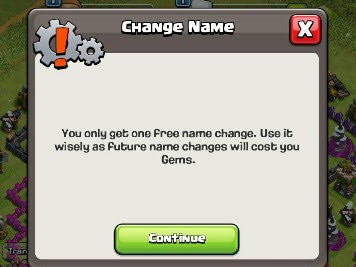


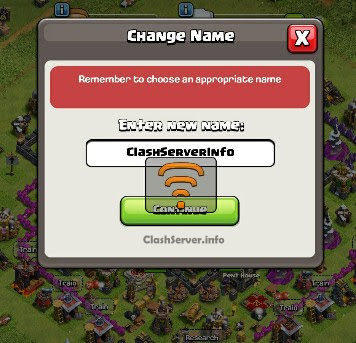

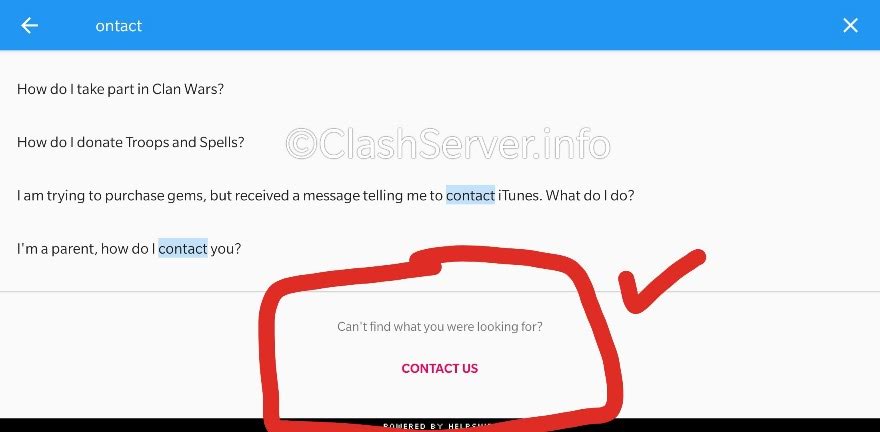
![List of All 4K HDR Movies and TV Shows on Amazon Prime Video. [Updated] Amazon Prime Video 4K](https://axeetech.com/wp-content/uploads/2017/11/Amazon-Prime-4k-video-contecnt.png)

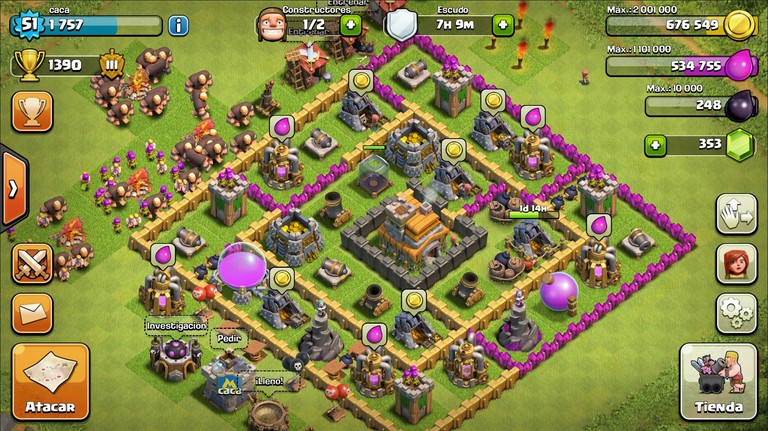
![Clash of Clans 11.651.19 Mod Apk hack +OBB/Data for Android. [August 2019 Update] Clash of Clans Mod Apk August 2019](https://axeetech.com/wp-content/uploads/2019/08/Clash-of-clans-Mod-Apk-August-2019.jpg)
![Clash of Clans 11.651.1 Mod Apk hack +OBB/Data for Android. [June 2019 Update] Clash of Clans 11.651.1 Mod apk hack for June 2019](https://axeetech.com/wp-content/uploads/2019/06/Clash-of-Clans-June-2019-Update.jpg)
